How To Change Listener Port (Single Instance) on RHEL 5.7?
In this Topic we will discuss how to change listener ports , The Database 10gR2 , Operating System RHEL 5.7 this demonstration will work on any Database or platforms , The Simplest way to change listener Ports
Information :
DB Version : 10.2.0.5
OS : RHEL 5.7
Listener Name : LISTENER
Old Port : 1521
New Port : 1523
Step one : Check Listener Status .
The Below screen describe The Old Status For Listener Notice the Port is 1521 (Default One)
Step two : Stop Listener (lsnrctl stop)
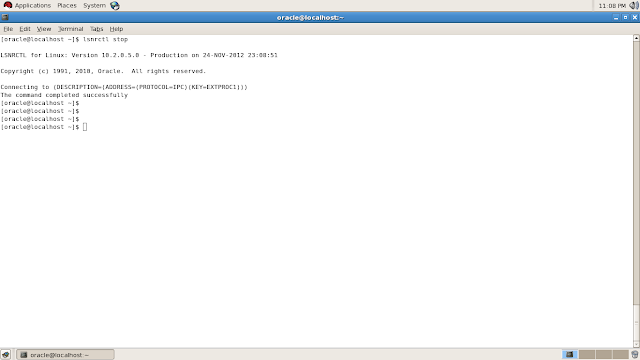
Step three :
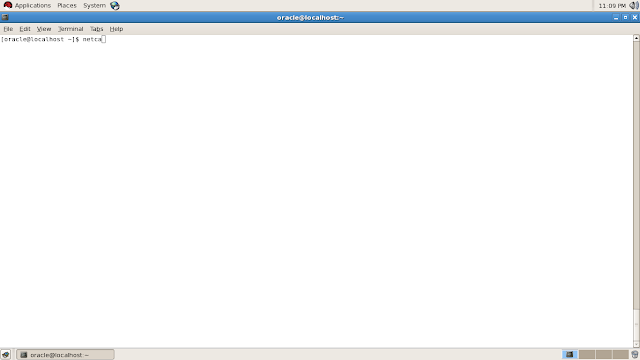
Step Four : After Close netca GUI listener will start automatically
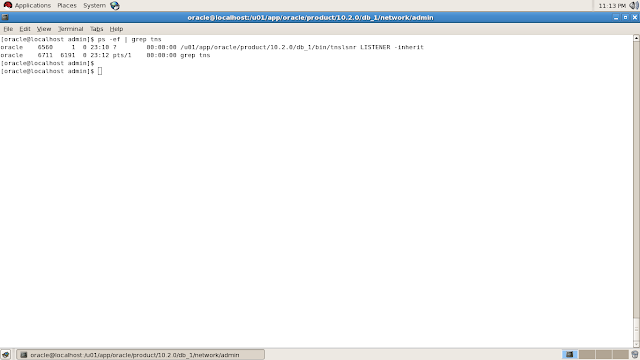
Step Five : Go to $ORACLE_HOME to change tnsnames.ora that used Old Listener port to new port.
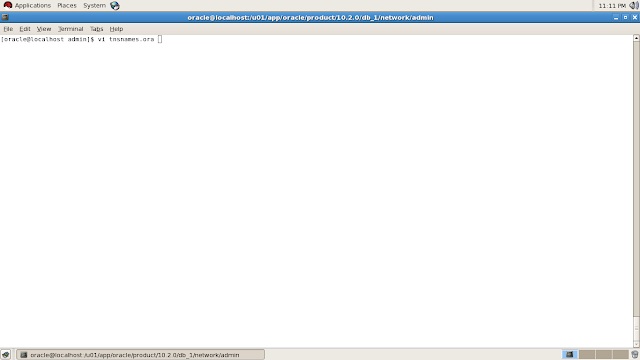
Listener.ora will change automatically via netca GUI so no need to update it .
Step Six : Database will not register atomically after doing the above steps , so you have to set LOCAL_LISTENER Parameter Via Sqlplus like the following , i will post lsrnctl status to confirm what i saying, also notice new port that has been changed .
Now , Sqlplus / as sysdba
I Used Scope=memory to test the connection first , after test the connection successfully you can change scope = spfile.
Step Seven : Test Connection to make sure Every User will Able To connect .
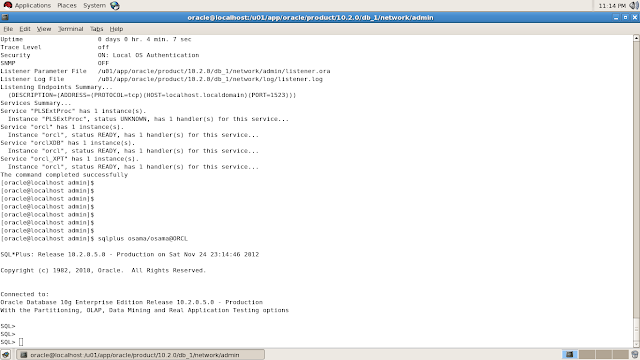
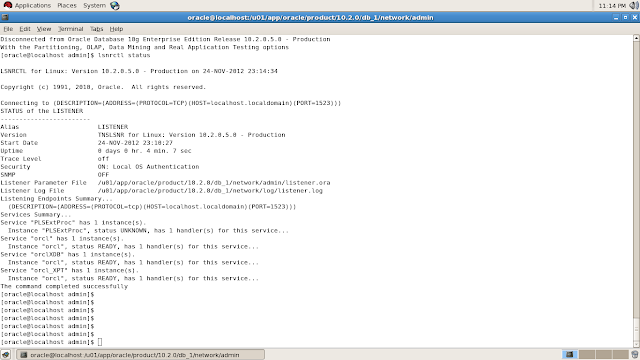
Thanks.
NJ
In this Topic we will discuss how to change listener ports , The Database 10gR2 , Operating System RHEL 5.7 this demonstration will work on any Database or platforms , The Simplest way to change listener Ports
Information :
DB Version : 10.2.0.5
OS : RHEL 5.7
Listener Name : LISTENER
Old Port : 1521
New Port : 1523
Step one : Check Listener Status .
The Below screen describe The Old Status For Listener Notice the Port is 1521 (Default One)
Step two : Stop Listener (lsnrctl stop)
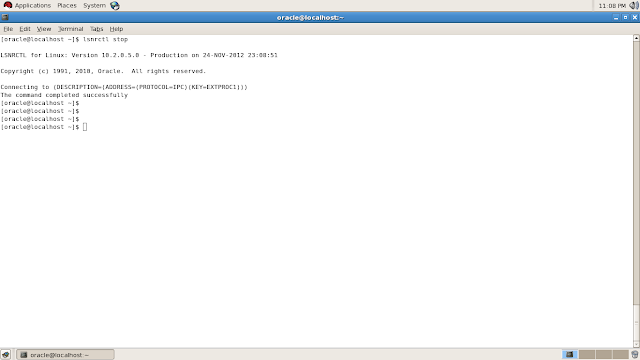
Step three :
Use netca command to Change Listener Port Follow the screens in below screen you can choose the listener port you want to change .
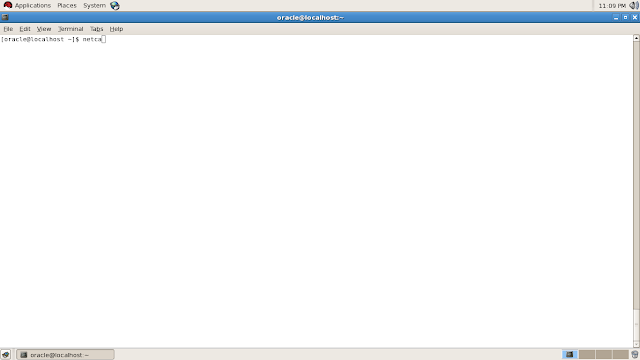
Step Four : After Close netca GUI listener will start automatically
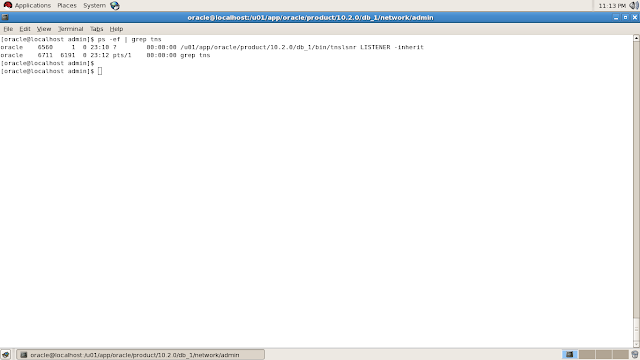
Step Five : Go to $ORACLE_HOME to change tnsnames.ora that used Old Listener port to new port.
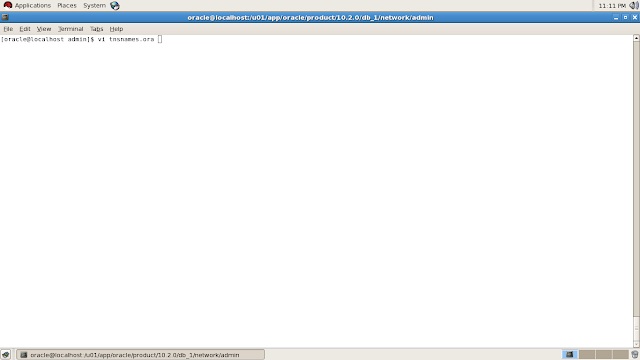
Listener.ora will change automatically via netca GUI so no need to update it .
Step Six : Database will not register atomically after doing the above steps , so you have to set LOCAL_LISTENER Parameter Via Sqlplus like the following , i will post lsrnctl status to confirm what i saying, also notice new port that has been changed .
Now , Sqlplus / as sysdba
I Used Scope=memory to test the connection first , after test the connection successfully you can change scope = spfile.
Step Seven : Test Connection to make sure Every User will Able To connect .
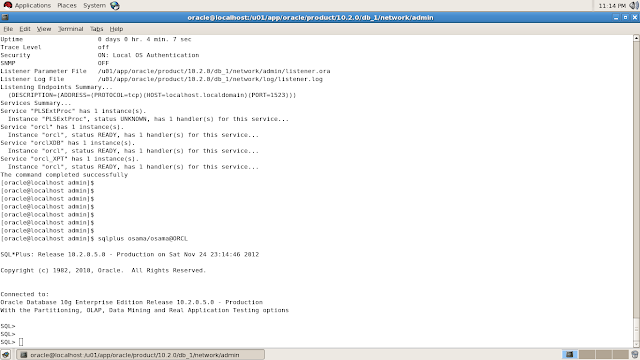
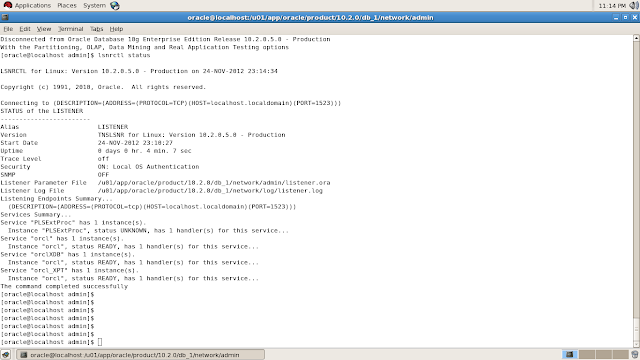
Thanks.
NJ









No comments:
Post a Comment